It’s been more than a year now since our traditional workplace was disrupted on a mass scale. Accepting this new reality has helped a lot of employers witness in practice the benefits of working remotely. There is an ongoing excitement that this might continue after the pandemic is over. While that’s great news, we must acknowledge that this can only be successful in the long run if done the right way. And trust us, we’ve been doing this way “before it was cool”. In this article, we’ll be looking at what’s needed to create a successful and comfortable work environment at home. At first, that might sound like a simple task but there are a number of aspects to be considered. They can improve your overall productivity and the quality of your work. Here are our 8 tips to help you set up your remote home office:
1. It’s Up To You
Okay, that’s not really a tip but more of a mindset that you need to embody throughout this entire process. Working in a traditional office allowed you to have everything set up for you. Not just in terms of your desk set-up but also in the way that your work was structured. In this new scenario, however, it all comes down to you. Your self-discipline, your soft skills (remote communication, time management, etc) and your own judgment will be the key to making this work. Same goes for your home office. You are in charge. Get creative and show your personality and the things that matter to you through the design of your workplace. It’s vital for your success as a remote worker to invest your time and efforts into this process.

2. Positioning
We’ve heard stories about people working from their couches while placing their laptop on the coffee table. While that sounds appealing when selling the idea of working from the comfort of your own home, it really isn’t the best solution. First of all, it will put a strain on your back and neck due to the uncomfortable position of your body. It is also not the best environment if you have flatmates or you if you live with your family as there will be people constantly passing by and distracting you. Consider designating an area to set up your workspace that is calm, as isolated as possible, and away from potential distractions.
3. Comfortable chair
That’s the most obvious one on this list. And also, the most important one. There really isn’t an excuse for not investing in the place where you spend most of your awake time. It’s еssentially an investment in your health, well-being, and overall mood. Not having the right body support combined with long periods of sitting down can lead to long-term back and neck pain and even a spine curvature disorder. Find a chair that provides you with the right lumbar support, adjustability, and fabric.
Remember, even if you have the best chair possible, you always have to remind yourself to get up, move around and stretch.

We’ve asked our team to show us how their home office looks like. This is our talented Antoan Elenkov’s home workplace.
4. Standing Desk
Of course, we all have a desk or a table that we use as our designated home workspace. However, it is also a good idea to mix things up a bit. If you can, getting a standing desk will bring variety to your workday. Changing your body position throughout the day is not only good for your overall health but also stimulates creativity. Some people consider the standing desk craze “just a trend”. Others have reported foot and back pain when standing for long periods. That’s why finding the right balance between standing and sitting down might just be what you need to achieve productivity at your own home.
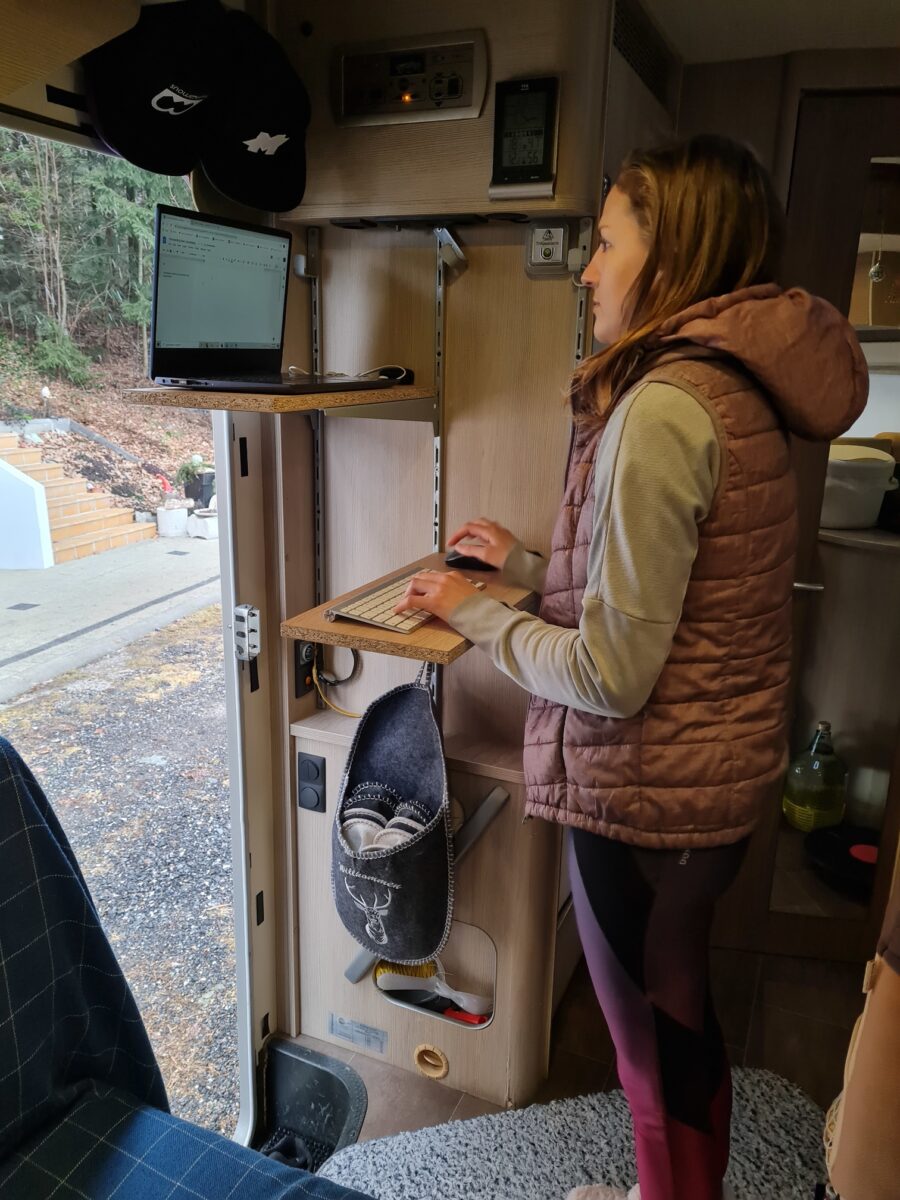
Motion Software’s Community Manager, Lyubomira Stoyanova taking remote office to the next level by setting up a standing desk in her camper in the middle of the Alps.
5. External Monitor
Spending your entire day staring at a tiny laptop screen isn’t exactly comfort at its finest. It is believed that your monitor should be right in front of your eyes when looking straight. A laptop screen is usually way below that. That makes you lean forward and can potentially trigger neck pain. A larger screen also makes it easier on your eyes and reduces overall fatigue.

Motion Software’s Georgi Georgiev took it one step further in his home office by setting up 2 external monitors
6. Water and healthy snacks
It’s important to have a refillable water bottle or a jug of water next to your designated workspace at all times. If you don’t have it right in front of your eyes it’s possible you’ll forget to drink regularly. Staying hydrated is extremely important for all functions of your body and brain. Be careful not to spill it all over your computer. It’s best if you have an additional shelf where you can place it.
Sometimes, spending too much time at home can lead to unhealthy habits such as eating chips all day long. Try and avoid that by stockpiling the necessary amount of healthier snacks such as nuts, fruits, yogurt, and others.
7. Natural lighting
There are countless devices out there that can help you achieve the desired lighting but in all honesty, nothing beats natural lighting. Consider that when positioning your desk. Studies have shown that it reduces headaches, overall fatigue, and eye strain. And of course, gazing out the window every now and then comes as a well-deserved short break and takes off the pressure.
In a world where online meetings are the norm, natural frontal lighting also comes in handy as it makes you look fresh, friendly, and accessible on camera.
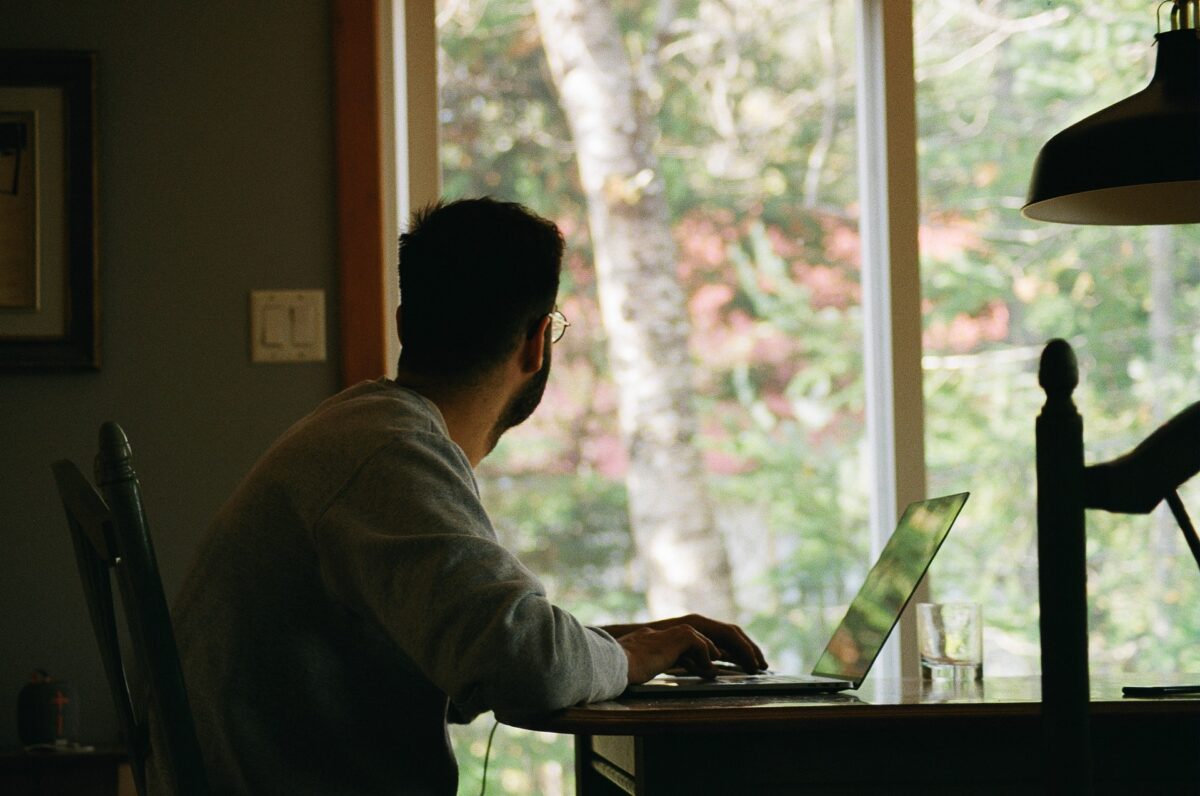
8. Keep It Clean
Having too many things on and around your desk can affect your happiness and productivity. Think about what you really need in your daily work and remove everything else. Using different types of holders, decorative baskets and cabinets can come in handy when structuring your desk. Don’t let things pile up on your desk.
Don’t underestimate the importance of putting time and effort into thinking your remote home office through. Consider all details. Think about what makes you feel relaxed, comfortable, and productive. Try out different things until you achieve that. And most importantly, do you!
Photos by: Arthur Lambillotte, Annie Spratt, Yasmina H
You might also want to check out: